Smart phones and tablets are tools we depend on to access information with a swipe of our fingertip. Whether for business travel, working between multiple locations or virtual offices, today’s mobile business environment has created a demand for on-the-go access and printing of files and documents. Here’s our how-to guide for accessing and printing from your mobile devices to your KYOCERA Copystar copiers and printers.

KYOCERA Mobile Print is a free app for Android and Apple devices that enables users to securely print from their mobile device to their KYOCERA Copystar copiers and printers in three simple steps. Mobile Print will discover available devices on your network, so no need to know a device IP address. Just download the app and away you go!
Print documents, web pages, photos and clipboard content in addition to documents from web-based apps like Dropbox, Evernote, OneDrive and Google Drive. Printing options (size, color, duplex, finishing, etc.) are built right in to the Mobile Print app. Documents can also be scanned from the copier directly to the mobile device.
This app is ideal for associates who travel or work for a virtual business. They will be able to securely access and print their documents without requiring a local computer and/or local e-mail access. Mobile Print even works with job accounting if you’re tracking print jobs! Learn more and see a list of additional benefits with this Mobile Print brochure or watch it in action!

KYOCERA Copystar equipment is compatible with Apple AirPrint, a free app that enables users to print from iOS or OS X devices without installing applications or drivers. AirPrint will recognize your KYOCERA Copystar copiers and printers on the same network. AirPrint features include easy discovery, automatic media selection and enterprise-class finishing options. This capability allows associates on-the-go to quickly print hard copy documents from any Apple device. Here’s a quick how-to demonstration.

Our newest KYOCERA Copystar product line has NFC-capable copiers as well as copiers and printers with direct wireless printing. Both features are useful for associates who are in close proximity to an enabled device, but are not connected to the local area network. Most smart phones and tablets are equipped with NFC, which will allow an associate to print from their mobile device by simply placing it in the NFC area of the copier. Direct wireless capability allows wireless access to both copiers and printers by any mobile device near the machine. Both of these are direct printing methods that eliminate the need for network and local computer access.

Tried and true USB host printing is a standard feature for KYOCERA Copystar equipment. Associates can directly print from and scan to a USB flash drive to support their work on-the-go. USB printing is great for security. Since the PDF file prints directly from the USB flash drive to the copier, you can be sure that your information remains confidential.
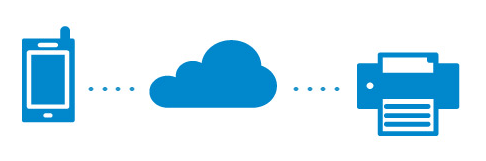
KYOCERA even has a mobile printing option for when you’re nowhere near a copier! If you can connect to your Google account, then you can print to your registered KYOCERA Copystar device using Google Cloud Print. Print any time, from anywhere.
At Cyan Sky, our goal is to inspire productivity and help you maximize efficiencies. Mobile printing options support your on-the-go workforce. No more carrying of cumbersome printed files on the chance that you need them. No more hassle or security breach associated with e-mailing files to someone connected to a network in order to have them printed. With no application and driver downloads to manage, they also reduce the burden on IT. Give us a call today at 610-865-8182 to learn more about how we can help.